그런데, 8.5 버젼을 깔고, 버젼에 맞는 cleanmessenger를 찾지 못했다.
그래서 결국 다른 방법으로 해결했다. 물론 cleanmesseger를 제작한 사이트에서 도움을 얻었다.
해당 사이트가 영문 사이트가 아니라서, 무슨 소린지 하나도 모르겠지만, 대충 느낌으로 해냈다.ㅡㅡv
다음은 그 방법이다.
※ windows Live Messenger8.5에서 광고창, 검색창 제거
1. ResHacker를 다운받는다.
3. File>Open(Ctrl+O)로 C:\Program Files\Windows Live\Messenger에 있는 msgsres.dll을 오픈한다.
4. 화면에서 보이는 4004>923>1003를 열어서 아래와 같이 편집한다.
※ Ctrl+F로 소스영역을 찾으면 쉽다.
5. 내용을 수정하고 Complie Script를 클릭한 후 저장(Ctrl+S)한다.
6. 메신져를 실행한다.
=====================================================================================================
- 좌측 탭 영역 (나의 경우 222번쨰줄)
소스 : <msbltabs id=atom(tabmanager) padding=rect(1,0,0,0)/>
변경 : <msbltabs id=atom(tabmanager) padding=rect(1,0,0,0) width=0 height=0/>
- 광고창 (나의 경우 179번쨰줄)
소스 : <SlideShowWithAd ID=Atom(AdBanner) Layout=BorderLayout() Padding=Rect(0,0,8,3) Active=Mouse >
변경 : <SlideShowWithAd ID=Atom(AdBanner) Layout=BorderLayout() Padding=Rect(0,0,8,3) Active=Mouse width=0 height=0>
- 검색창 (나의 경우 228번쨰줄)
소스 : <element id=atom(idSearchContainer) layout=filllayout() padding=rect(4,0,4,4)>
변경 : <element id=atom(idSearchContainer) layout=filllayout() padding=rect(4,0,4,4) width=0 height=0>
=====================================================================================================
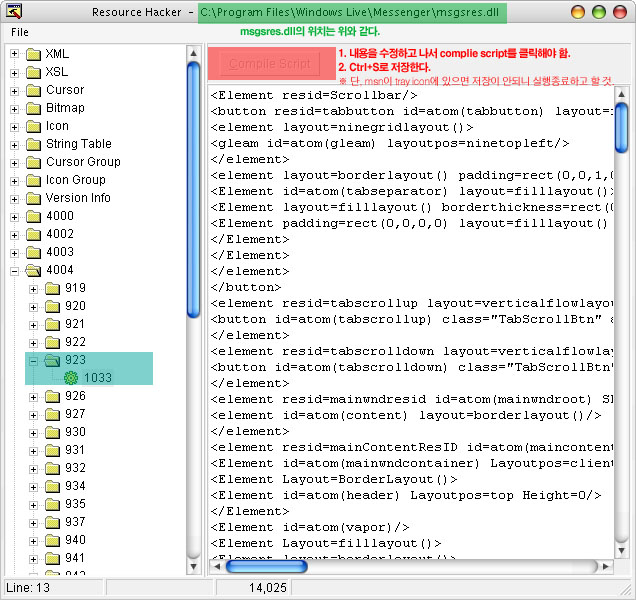
※ 메신져가 실행은 되는데, tray icon으로 되으면??
혹시 안 될 경우 해당 폴더에 msgsres_original.dll로 백업되어 있으니 msgsres.dll을 지우고, 해당 파일로 대체하면 된다.
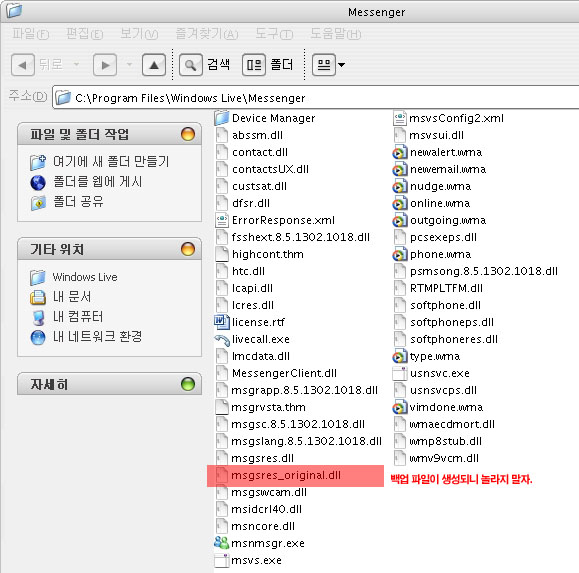
아래는 해당 사이트에 적혀있는 내용이다.
필요한 정보가 더 있으면 방문해서 삽질해보시길.. (http://www.cleanmessenger.com/index.php)
- Barre de titre
<Element layoutpos=top Layout=borderlayout() id=atom(MWWindowBar) width=0 height=0>
- Onglets
<msbltabs id=atom(tabmanager) padding=rect(1,0,0,0) width=0 height=0/>
- Pub
<SlideShowWithAd ID=Atom(AdBanner) Layout=BorderLayout() Padding=Rect(0,0,8,3) Active=Mouse width=0 height=0>
- Recherche
<element id=atom(idSearchContainer) layout=filllayout() padding=rect(4,0,4,4) width=0 height=0>
Liste des contacts (1001)
- Barre contacts
<Element LayoutPos=Top Layout=BorderLayout() BorderThickness=rect(0,0,0,1) Padding=Rect(0,0,2,0) ID=Atom(ai550) width=0 height=0>
- Barre infos
<InfoBar id=atom(maininfobar) LayoutPos=None Layout=FillLayout() accessible=false padding=rect(0,0,0,0) width=0 height=0>
Fenetre de conversation (920)
- Nom du contact
<Element layoutpos=top Layout=borderlayout() ID=Atom(ai94) width=0 height=0>
- Arriere-plan
<element id=atom(windowcontainer) layout=borderlayout() Background=buttonface>
- Rechercher des accessoires
<button cmdid=2247 visible=false id=atom(GetaWebcamLink) padding=rect(0,3,0,3) width=0 height=0/>
- Bouton envoyer
<element class="SendButtonBk" layout=filllayout() id=atom(sendbtnbk) width=0 height=0>
- Bouton rechercher
<element id=atom(searchbtnbk) class="SendButtonBk" layout=Filllayout() layoutpos=left padding=rect(4,0,0,0) width=0 height=0>
- Barre de pub
<Element layoutpos=bottom layout=filllayout() id=atom(adbannergutter) width=0 height=0>




 invalid-file
invalid-file